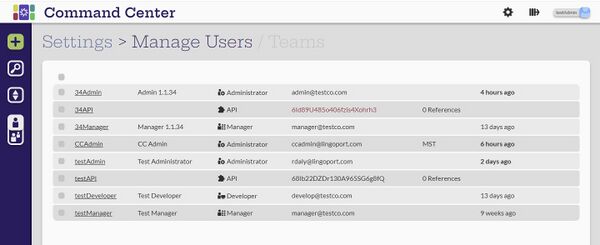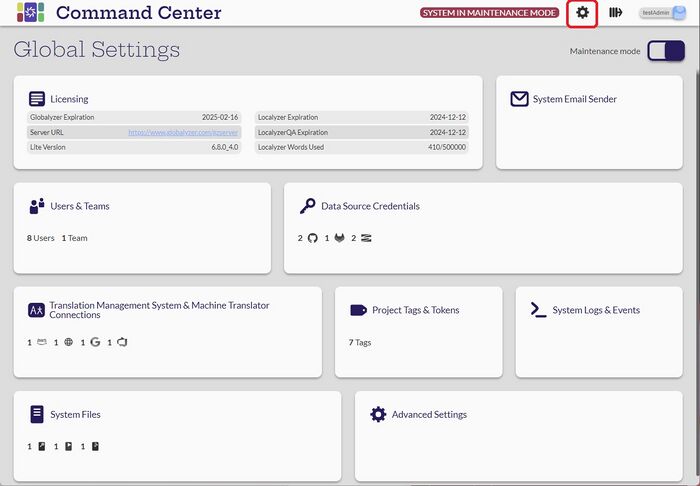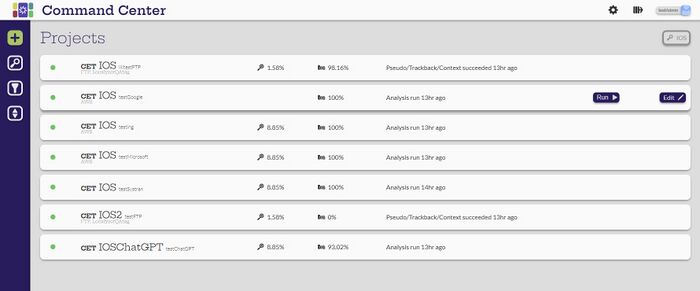Difference between revisions of "Command Center User's Guide"
(→Individual Project Tasks) |
(→Machine Translation and Translation Management System Connections) |
||
| Line 58: | Line 58: | ||
== [[Machine_Translation_and_Translation_Management_System | Machine Translation and Translation Management System Connections]]== |
== [[Machine_Translation_and_Translation_Management_System | Machine Translation and Translation Management System Connections]]== |
||
| − | *[[Machine_Translation_and_Translation_Management_System# |
+ | *[[Machine_Translation_and_Translation_Management_System#View_MT_Connections | View MT Connections]] |
*[[Machine_Translation_and_Translation_Management_System#Create_and_Configure_MT_Connections | Create and Configure MT Connections]] |
*[[Machine_Translation_and_Translation_Management_System#Create_and_Configure_MT_Connections | Create and Configure MT Connections]] |
||
*[[Machine_Translation_and_Translation_Management_System#View_TMS_Connection | View TMS Connection]] |
*[[Machine_Translation_and_Translation_Management_System#View_TMS_Connection | View TMS Connection]] |
||
Revision as of 21:54, 14 December 2022
Contents
Roles
Command Center requires users to login. Each user created in Command Center is assigned a role that defines the operations that can be completed by the user. There are five roles defined:
- Administrator
- Manager
- Developer
- Translator
- API User
Administrator
The Administrator user is responsible for:
- Administering users and teams and assigning them to the users and projects
- Installing and updating licenses
- Managing data credentials and assigning them to managers
- Setting up machine translations and translation management systems
The Administrator user can view all the projects in the system. The Administrator user can create and manage projects, but this role should be left to managers.
Manager
The Manager is responsible for:
- Creating, managing and running projects
- Creating project tags and tokens
The Manager can only see the projects for the teams or projects assigned to them.
Developer and Translator
The Developer and Translator can view project status for the projects in their teams, but cannot make any changes to the system.
API User
The API user is for storing tokens. The API user cannot login to Command Center.
Global Settings
When logged in to Command Center, any user can select the Settings icon ![]() to access the Global Settings page.
to access the Global Settings page.
Licenses
- View Licenses [Admin, Manager, Developer, Translator]
- Configure Globalyzer License [Admin]
- Configure Localyzer License [Admin]
Users & Teams
Data Source Credentials
- View Data Source Credentials
- Create and Configure Data Source Credentials
- Search and Sort Data Source Credentials
Machine Translation and Translation Management System Connections
- View MT Connections
- Create and Configure MT Connections
- View TMS Connection
- Create and Configure TMS Connections
- Search and Sort Connections
Project Tags & Tokens
System Logs & Events
System Files
Advanced Settings
Projects
When logged in to Command Center, any user can select the Lingoport icon ![]() to access the Projects page.
to access the Projects page.
Projects Overview Tasks
Individual Project Tasks
- Run
- [...]
- Send Translations ...
- [....]