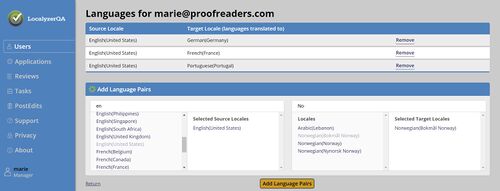LocalyzerQA Configuration
Introduction
Managers set things up so that Linguists can go through their tasks of reviewing an application in their locales.
Setting up Linguists and Other Managers
A Manager can add, edit, or delete other Managers and Users from the 'Users' tab on the left panel. To add a new Manager or a new Linguist, click "Add Manager" or "Add Linguist" at the top right.
Once a new user is created, make sure to add what languages will be used to review.
- Setup Languages: Click this button to set up at least one language pair, as the user does not have any.
- Languages: Click this button to edit the existing list of language pairs.
To set up language pairs,