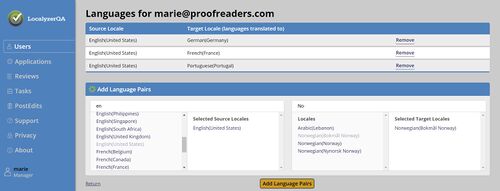LocalyzerQA Configuration
Managers configure users, applications, reviews, so that Linguists can go through their tasks of reviewing an application in their locales.
Setting up Linguists and Other Managers
A Manager can add, edit, or delete other Managers and Users from the 'Users' tab on the left panel. To add a new Manager or a new Linguist, click "Add Manager" or "Add Linguist" at the top right.
Once a new user is created, make sure to add what languages will be used to review.
- Setup Languages: Click this button to set up at least one language pair, as the user does not have any.
- Languages: Click this button to edit the existing list of language pairs.
To set up a user's language pairs, select at least one source locale / target locale pair. You can search for a locale by their English display name, such as English and Norwegian below.
Make sure to click 'Add Language Pair' for each pair you want to add. The configured language pairs show up in the table at the top of the page. Here Marie has three existing language pairs, to review application written in US English and translated to German, French, and Portuguese.
Note: French (France) is not the same as French (Canada). Be careful to set the proper locales.