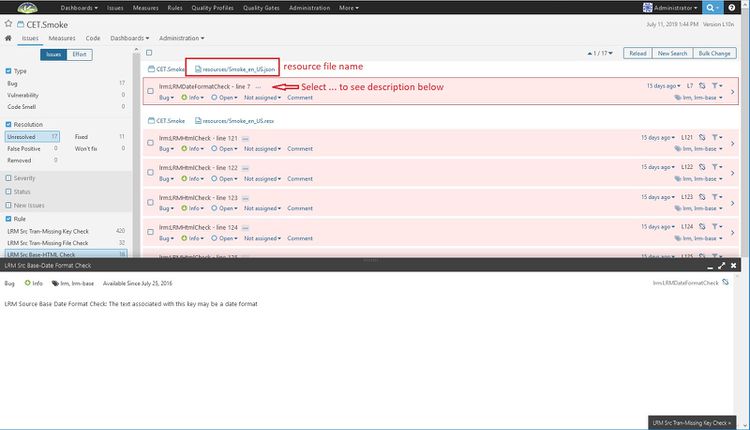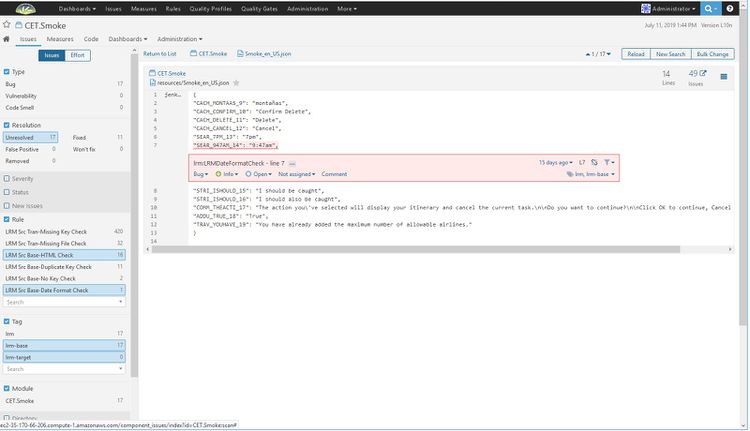LRM Checks
Contents
Introduction
When LRM issues are displayed on the Dashboard, they are displayed with short descriptor. For example:
To see the context of the issue, select the > in the box. The file will open at the point of the issue:
LRM Detections
LRM detections are split into three categories:
- Source Base Checks - applied to base resource files in the source. The base resource file is generally the English file, so these issues will be on these files. See Source Base Checks for more information.
- Source Translation Checks - applied to translation resource files in the source. These are the files that have been translated and returned. For example, if the base file is
resources_en_US.json, the translated file, for French, now in the source code isresources_fr_FR.json - Translation Checks - applied to returned translation files. These are the files that are coming back from translation and there are some problems created during translation that is causing an issue.
Source Base Checks
Checks against base resource files in the source.
LRM Source Base Date Format Check
- The text associated with this key may be a date format
"SEAR_947AM_14": "9:47am",
LRM Source Base Duplicate Key Check
- This key already exists in this file
KEY_1=first instance KEY_1=second instance
LRM Source Base Encoding Check
- Unexpected encoding or, if an xml file, the prolog may be missing
LRM Source Base File Too Big Check
- This resource file exceeds the maximum size supported by the Lingoport Resource Manager
LRM Source Base HTML Check
- There is HTML in the text associated with this key
AKEY_3=<p><b>A line with html</b></p>
LRM Source Base ICU MessageFormat Check
- The structure of the message is incorrect potentially due to the locale of the file. See http://userguide.icu-project.org/formatparse/messages for formatting examples. See http://cldr.unicode.org/index/cldr-spec/plural-rules for locale plural rules
ICUKEY_4={num_of_cars, plural, one{car is fast}}
LRM Source Base Modified Text Check
- The base text has been modified and the translation has not been updated
LRM Source Base No Key Check
- a key/value pair is missing the key portion in the resource file to be imported, making the text irretrievable by the application.
LRM Source Base No Text Check
- There should be some text associated with this key
NOTEXT_5=
LRM Source Base Not In LRM Check
- Either the entire file or this key is not tracked by the Lingoport Resource Manager
LRM Source Base Unknown Error Check
- There is an error in the base file and LRM cannot identify its source
LRM Source Base Unknown File/Line Format Check
- Unknown format for file/line or empty file (no key/values found) - The base file/line could not be parsed
Source Translation Checks
Checks against translation resource files in the source.
LRM Source Translation Date Format Check
- The text associated with this key may be a date format
LRM Source Translation Duplicate Key Check
- The identifier/key already exists in this translated file in the source directory
LRM Source Translation Empty Key in Translated File Check
- a key/value pair is missing the key portion in the translated file in the source, making the text irretrievable by the application.
LRM Source Translation Encoding Check
- This file's encoding is incorrect in the translated file in the source directory or, if an xml file, the prolog may be missing
LRM Source Translation File Too Big Check
- This translated resource file exceeds the maximum size supported by the Lingoport Resource Manager
LRM Source Translation HTML Check
- There is HTML in the text associated with this key
LRM Source Translation ICU Argument Mismatch Check
- The translation does not contain the same ICU arguments as the base resource. Check the plural and/or select arguments. See https://unicode-org.github.io/icu/userguide/format_parse/messages for formatting examples.
LRM Source Translation ICU MessageFormat Check
- The structure of the message is incorrect potentially due to the locale of the file. See https://unicode-org.github.io/icu/userguide/format_parse/messages for formatting examples. See http://cldr.unicode.org/index/cldr-spec/plural-rules for locale plural rules
LRM Source Translation Missed Translation Check
- This text is not translated in the source directory
LRM Source Translation Missing File Check
- This translated file is missing and the LRM project configuration calls for this locale
LRM Source Translation Missing Key Check
- The identifier/key is missing in the translated file in source
LRM Source Translation No Text Check
- The text is missing from the translated file in source
LRM Source Translation Parameter Mismatch Check
- The translated resource parameters do not match the base resource parameters
LRM Source Translation Retranslate Check
- This text needs to be retranslated for the translated resource file.
LRM Source Translation Unknown Error Check
- There is an error in the translated source file and LRM cannot identify its source
LRM Source Translation Unknown File/Line Format Check
- Unknown format for file/line or empty file (no key/values found) - The translated file/line could not be parsed
LRM Translation Checks
LRM checks against returned translation files.
LRM Translation Duplicate Key Check
- This translated file already contains this key
LRM Translation Empty Key Check
- a key/value pair is missing the key portion in the translated file to be imported, making the text irretrievable by the application.
LRM Translation Encoding Check
- This translated file has an incorrect encoding or, if an xml file, the prolog may be missing
LRM Translation File Already Processed Check
- This file has already been processed for this kit
LRM Translation File Too Big Check
- This translated file exceeds the maximum size supported by the Lingoport Resource Manager
LRM Translation ICU Argument Mismatch Check
- The translation does not contain the same ICU arguments as the base resource. Check the plural and/or select arguments. See http://userguide.icu-project.org/formatparse/messages for formatting examples.
LRM Translation ICU MessageFormat Check
- The structure of the message is incorrect potentially due to the locale of the file. See http://userguide.icu-project.org/formatparse/messages for formatting examples. See http://www.unicode.org/cldr/charts/latest/supplemental/language_plural_rules.html for locale plural rules. In addition, if the ICU MessageFormat contains parameters, then the parameters must match. See below for information about the Parameter Mismatch Check
LRM Translation Missed Translation Check
- The translation is missing for this text
LRM Translation Missing File Check
- The translated file is missing from the kit to import
LRM Translation Missing Key Check
- The identifier/key is missing in the translated file.
LRM Translation Missing or Invalid Tag Check
- LRM cannot process a translated file if the LRM Tag is corrupted (see top of file)
LRM Translation No Text Check
- This resource key/identifier is missing in the translated text
LRM Translation Parameter Mismatch Check
- The import kit's file parameters do not match the prep kit's source file parameters. Possible reasons:
- Translator translated the parameter. For example, if the base resource file has {car} defined as a parameter but the translated French file has {voiture} then a parameter mismatch error will occur. The translator will need to fix this issue by not translating the parameter.
- Issue with single ticks surrounding a parameter with curly brackets.
- '{0}' - if there are single ticks surrounding the curly brackets then this means that the curly brackets do not represent a parameter. The single tick is used as a special character indicating that the curly bracket is a displayable character. So, if the base resource file has '{0}' and the imported file has "{0}" then a parameter mismatch will occur because '{0}' is not a parameter while "{0}" is a parameter.
LRM Translation Source Location Not Found Check
- The source location cannot be found and this file cannot be imported to its source location
LRM Translation Unknown Error Check
- There is an error in the import kit file and LRM cannot identify its source
LRM Translation Unknown File/Line Format Check
- Unknown format for file/line or empty file (no key/values found) - The translated file/line could not be parsed
LRM Translation Non-Writable File Check
- LRM cannot import the file to the source directory