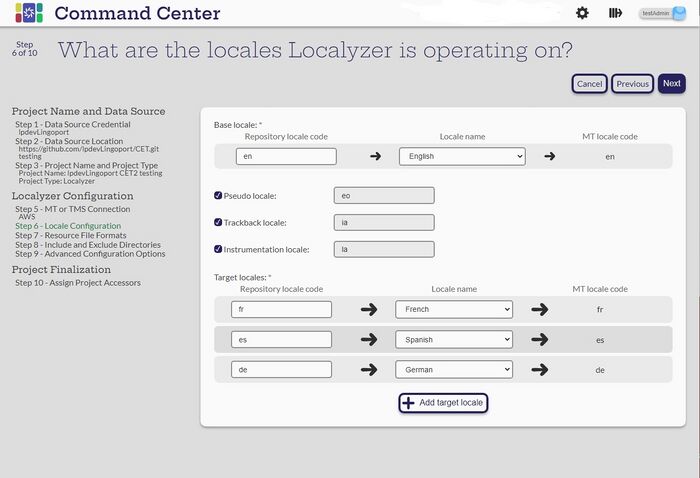What are the Localyzer locales
- Select the Base locale that will be used. Generally it is en, but can also be en_US or en-US.
- Select if Pseudo locale, Trackback locale or Instrumentation locale will be done for this project. These have default values that can be changed. If these are selected, another process is added after the job analysis.
- Select the Target locales and match it to the Locale Name. Different Machine Translation and Translation Management systems have different lists of locales.
Select Next
Step 1:Data Source Credential for the project
Creating a Globalyzer Project - Step 4: Globayzer Lite Definition File
Creating a Localyzer Project - Step 5: Which MT or TMS will Localyzer use
Step 6: What are the locales Localyzer is acting on?
Step 8: Set up optional include or exclude patterns