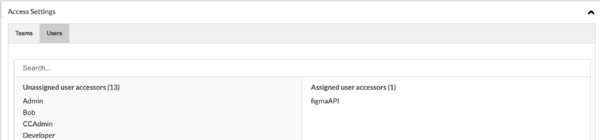Difference between revisions of "Figma API Project"
| Line 1: | Line 1: | ||
| + | = Introduction = |
||
| + | Command Center can interact with Figma thanks to a Lingoport Figma plugin |
||
| + | To get the Figma plugin, log on to your Figma account and follow this link: |
||
| + | * https://www.figma.com/community/plugin/1202323341358312750/Lingoport-Localyzer |
||
| + | |||
| + | The video below explains how to configure and use the Figma plugin: |
||
| + | * https://vimeo.com/817611549 |
||
| + | |||
= Create API user = |
= Create API user = |
||
Revision as of 18:03, 17 April 2023
Introduction
Command Center can interact with Figma thanks to a Lingoport Figma plugin To get the Figma plugin, log on to your Figma account and follow this link:
The video below explains how to configure and use the Figma plugin:
Create API user
Create Figma Project
1. Assign to Figma API user
2. Resource File Settings
Resource File Types add Type json, en-US/file.json -> fr-FR/file.json