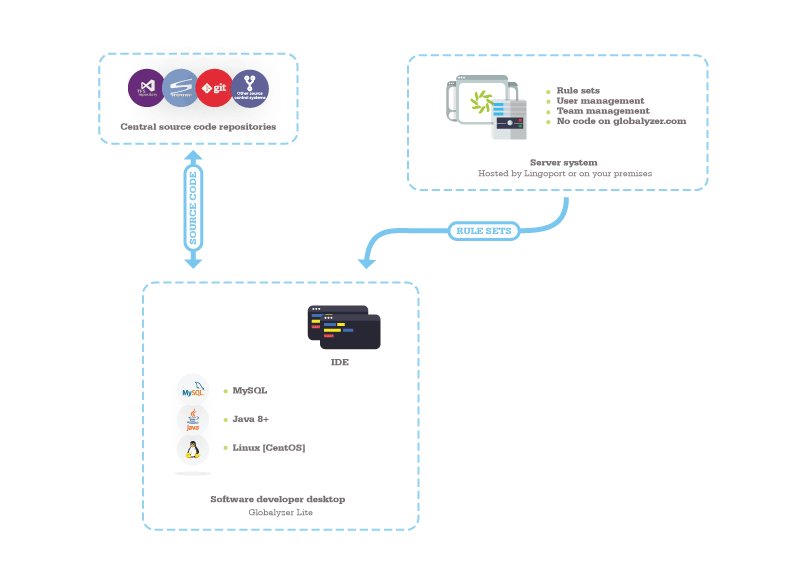Difference between revisions of "Globalyzer Lite for Developers"
(Created page with "= Introduction = Globalyzer Lite can be integrated into a developer's IDE. It allows i18n scanning of a project based on a Globalyzer project definition file most likely at th...") |
(→Typical Deployment) |
||
| Line 8: | Line 8: | ||
The Workbench resides on a local desktop. |
The Workbench resides on a local desktop. |
||
| − | [[File: |
+ | [[File:Lite for Software Developers.gif]] |
= Typical Workflow= |
= Typical Workflow= |
||
Revision as of 19:48, 26 August 2015
Introduction
Globalyzer Lite can be integrated into a developer's IDE. It allows i18n scanning of a project based on a Globalyzer project definition file most likely at the top level directory of the source code so that developers can check their code before pushing them to the main repository. It does not have the power features of Workbench, but does not demand developers leave their IDE to check code for i18n candidate issues.
Target User
The typical Globalyzer Lite user is a developer working on a global market application.
Typical Deployment
The Workbench resides on a local desktop.
Typical Workflow
The developer uses to Lite within the IDE to:
- Scan the code being worked on for potential i18n issues before checking in the code to the source code repository
- refactors the code based on the checks
- pushes that code to the repository
This requires the rule sets used to scan the code have been vetted and the Globalyzer project definition file makes sense.