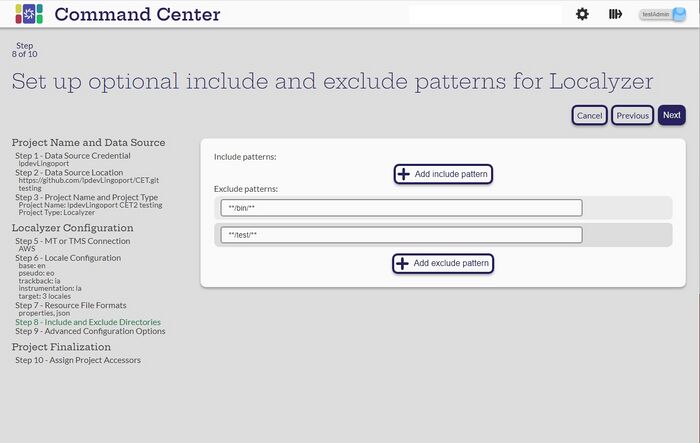Difference between revisions of "Include and Exclude Patterns"
| Line 12: | Line 12: | ||
[[Optional Localyzer Settings|Step 9: Optional Advanced Localyzer Settings]] |
[[Optional Localyzer Settings|Step 9: Optional Advanced Localyzer Settings]] |
||
| + | |||
| + | ---- |
||
[[Step by Step Project Creation |Step 1:Data Source Credential for the project]] |
[[Step by Step Project Creation |Step 1:Data Source Credential for the project]] |
||
Revision as of 21:00, 31 August 2023
This is used to denote resource locations or to verify that other files are not mistaken for resource files.
For example:
- If all the resource files are in a folder called
resourcesthen the Include Pattern would be**/resources/** - If there is a file such as
config.propertieswhich is not a resource file, then the Exclude Pattern would look like**/config.properties
Select Next
Step 9: Optional Advanced Localyzer Settings
Step 1:Data Source Credential for the project
Creating a Globalyzer Project - Step 4: Globayzer Lite Definition File
Creating a Localyzer Project - Step 5: Which MT or TMS will Localyzer use
Step 6: What are the locales Localyzer is acting on?
Step 8: Set up optional include or exclude patterns