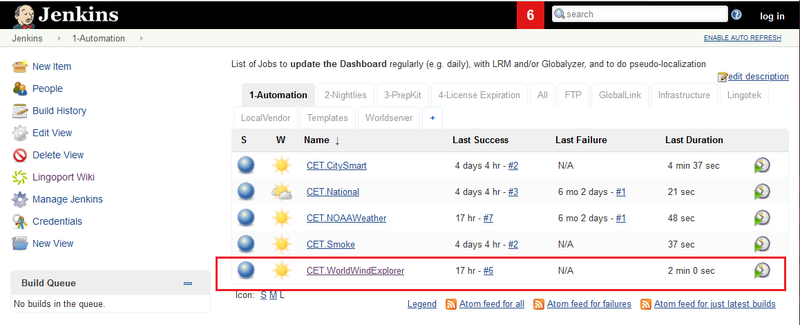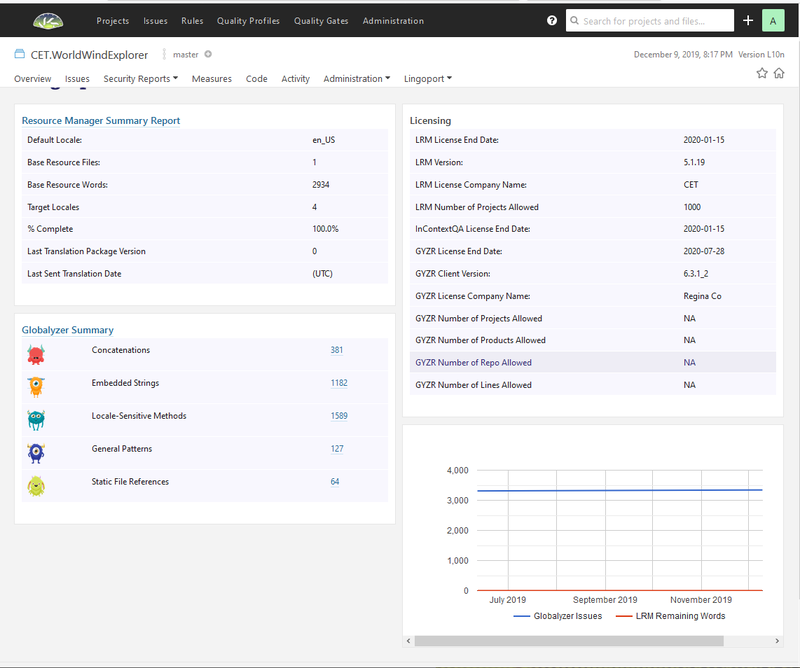Difference between revisions of "On-Boarding New Projects"
| Line 18: | Line 18: | ||
*[[On Boarding a Globalyzer Project]] |
*[[On Boarding a Globalyzer Project]] |
||
*[[On Boarding a project with both LRM and Globalyzer]] |
*[[On Boarding a project with both LRM and Globalyzer]] |
||
| − | *[[Before On-Boarding]] a Project (remove this) |
||
| − | *[[On Boarding the Automation Job]] (remove this) |
||
Once LRM jobs have been on boarded, there are a couple of other jobs that can be set up. |
Once LRM jobs have been on boarded, there are a couple of other jobs that can be set up. |
||
Revision as of 21:50, 13 December 2019
On boarding is the process of creating Lingoport projects in Jenkins so that their status can be monitored in the Dashbaord. When the Jenkins job (called the automation job) runs, it checks out the code in the repository for scanning by Globalyzer and notes changes in the resource files that need to be sent to the translation management systems. For example for a project called CET.WorldWindExplorer, in Jenkins, the project is created and the Jenkins job runs successfully, as noted by the blue sphere.
After the Jenkins job completes, the Lingoport Dashboard is populated and for this project it looks like:
- This job is using both LRM to manage resource files and Globalyzer to scan the code for other issues.
- There are 4 target locales and they are 100% translated.
- There was 1 file with 2934 words that was translated into the four languages.
- The Globalyzer scan found a number of internationalization issues that will need to be addressed.
- Both LRM and Globalyzer are licensed and LRM can have up to 1000 projects in its CET group.
- On Boarding Overview (an introduction to Jenkins and Lingoport)
- On Boarding an LRM Project
- On Boarding a Globalyzer Project
- On Boarding a project with both LRM and Globalyzer
Once LRM jobs have been on boarded, there are a couple of other jobs that can be set up.