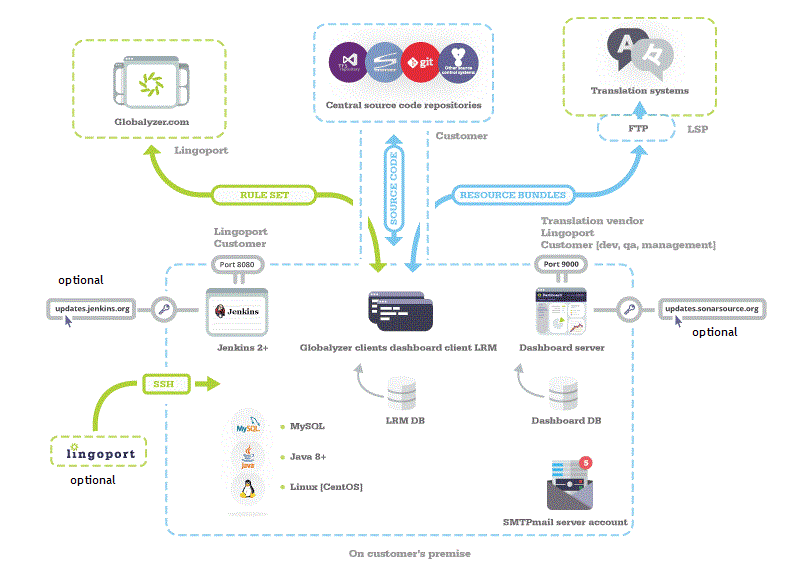Difference between revisions of "Deployment Scenarios"
(→Installation Components) |
(→Installation Components) |
||
| Line 12: | Line 12: | ||
== Installation Components == |
== Installation Components == |
||
* The '''Globalyzer Server''' is hosted by Lingoport. |
* The '''Globalyzer Server''' is hosted by Lingoport. |
||
| − | * The '''Dashboard |
+ | * The '''Dashboard System''' and '''Continuous Globalization System''' are installed on one machine, although they could be on different machines. It is recommended to be installed using the [[Terms_and_Definitions#stackinstaller|Stack Installer]] |
* The '''Developer Machine''' is not shown in this diagram. The developer will push source code to the repositories and may not have any Lingoport Software on their machine. |
* The '''Developer Machine''' is not shown in this diagram. The developer will push source code to the repositories and may not have any Lingoport Software on their machine. |
||
Revision as of 18:21, 30 December 2016
The Lingoport Suite is composed of a number of components. You may need some of the components for a set of users and other components for Continuous Globalization.
Contents
Typical Deployment and Ports
Setting up the Lingoport Suite on a customer's system can be done in many ways, as shown in the different deployment scenarios. The following is meant to show the necessary access to the system.
- The Customer's systems are shown in Light Blue; CentOS for the main system where Jenkins and Dashboard reside.
- Access from outside the Customer's system are shown in Light Green.
Installation Components
- The Globalyzer Server is hosted by Lingoport.
- The Dashboard System and Continuous Globalization System are installed on one machine, although they could be on different machines. It is recommended to be installed using the Stack Installer
- The Developer Machine is not shown in this diagram. The developer will push source code to the repositories and may not have any Lingoport Software on their machine.
Ports
- Jenkins is accessed via port 8080
- Lingoport Dashboard is accessed via port 9000
- The Translation Vendor may be accessed by different means, for instance port 21 for FTP or port 22 for SFTP.
- Access for the Lingoport (or internal) installation team can be done in many ways, such as SSH for Telnet or Putty.
- The system must be able to access https://globalyzer.com.
Other aspects
- Jenkins installation requires access to the Jenkins update site, http://updates.jenkins-ci.org
- Dashboard may require access to the SonarQube update site, http://update.sonarsource.org
- Notifications are sent using an SMTP account: The system must allow access to an SMTP server (e.g. smtp.gmail.com for Google)
Additional deployments
In this section, we illustrate some possible deployments.
Team Members
- Globalyzer Workbench for i18n Specialists
- i18n Specialists use the powerful Globalyzer Workbench to refine rule sets and interactively internationalize applications.
- Globalyzer Lite for Developers
- Developers run Globalyzer Lite from within their Integrated Development Environments (IDEs), getting quick feedback on potential i18n issues within their code.
Continuous Globalization
- Globalyzer Lite for Continuous Globalization
- Simple to set up.
- Lighter interface for Continuous Globalization.
- Projects can be analyzed concurrently.
- Globalyzer CLI for Continuous Globalization
- Powerful, with many options.
- Historically standard for Continuous Globalization.
- Projects must be analyzed one at a time.
- Globalyzer API for Continuous Globalization
- Most powerful and most flexible option.
- Requires writing your own Java program(s).
- LRM for Continuous Globalization
- Keeps tabs on the status of translations and resource files.
- Automates much of the translation process.
- Continuous Globalization
- Combination of the above sections.
Code Verification
- Globalyzer and Check in Verification
- Analyze source code during commit check in.
- Reject commits that fail i18n requirements.